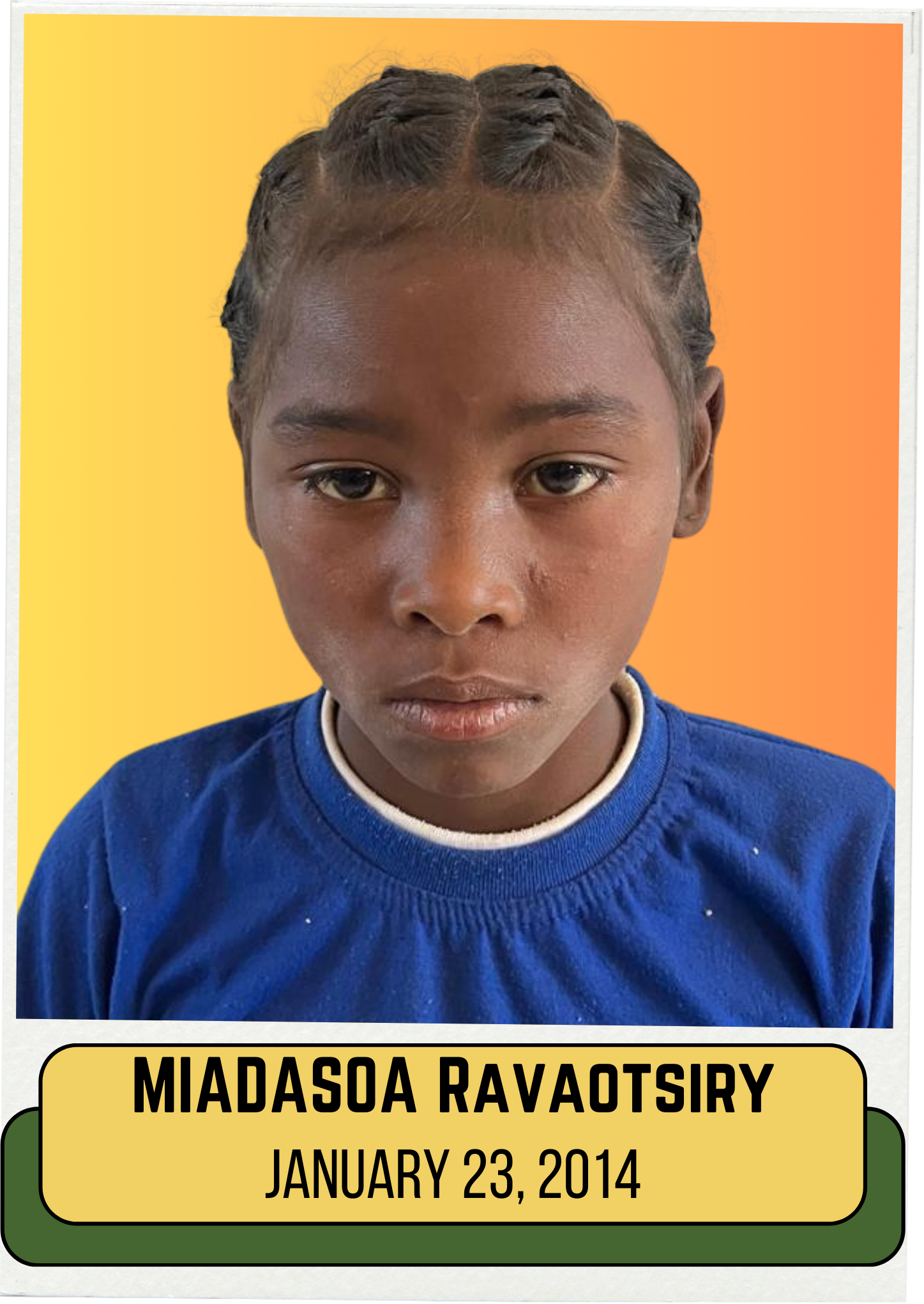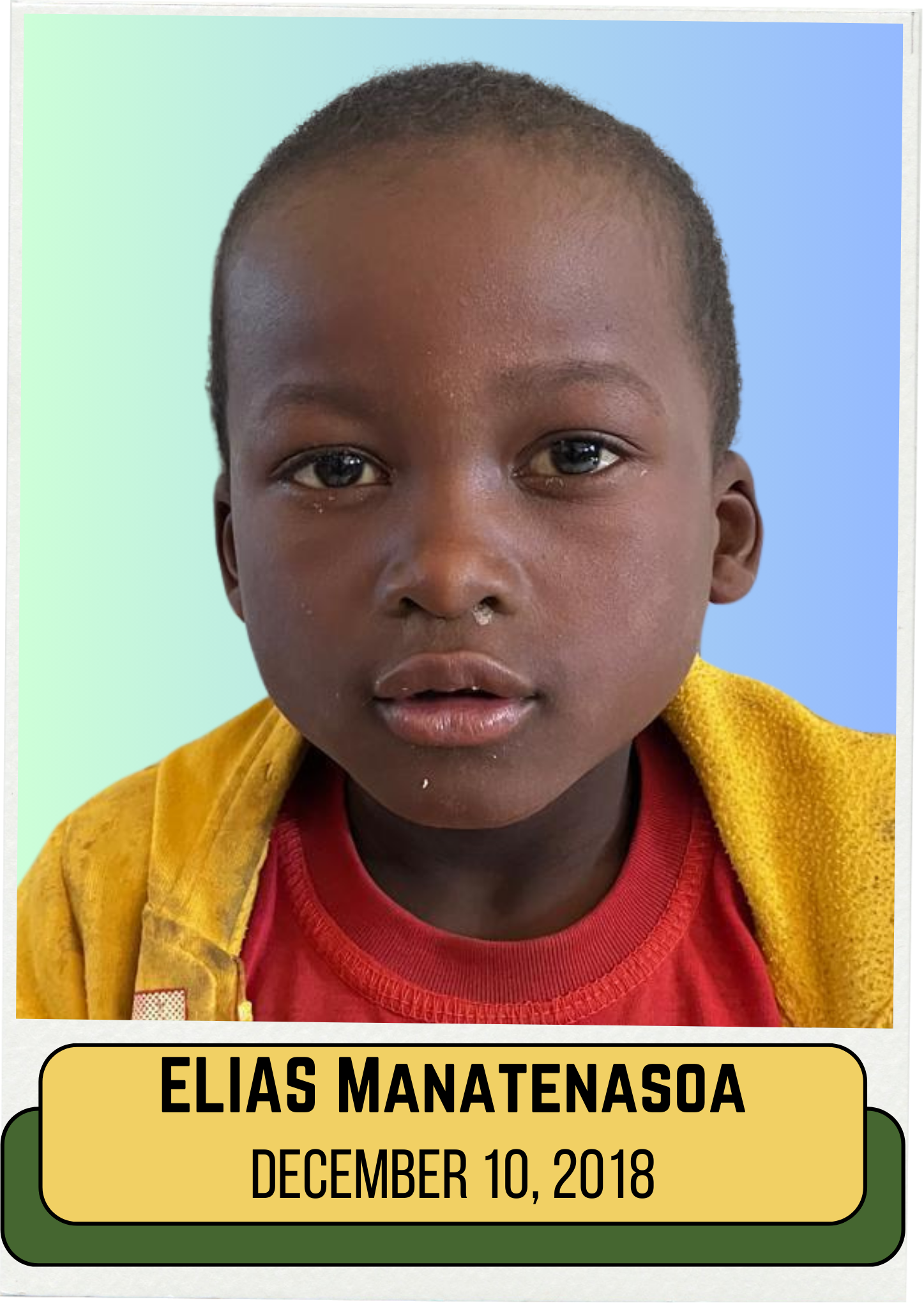If you would like to make a Classroom Donation or a contribution to our Vision Partnership please click on the button below.
If you would like to Sponsor A Child, please click on the student’s photo and it will open a link to our giving platform. For more detailed instructions, please see below the list of all the students’ photos for step by step instructions on how to properly complete the process.
To sponsor a child please follow these steps:
Find a student(s) you want to bless.
Click on the student’s photo. This will open a new page on our giving platform (Nucleus).
Enter $42 per student (or $504 if choosing annual)
Click on Child Sponsorship button.
Click on Every month (One time if annual)
Choose a starting date
Choose Credit Card or Bank Account
Input data
OK, LET’S ADD A NOTE- Enter the Child’s Name you want to sponsor.
Input your name, email address, phone number, and address.
Click Schedule Gift.
Congratulations. You have now helped to make a lasting difference in their world and thank you for partnering with us in Doing HIS work for the HOPE of others.
You should receive confirmation and a welcome letter from Nick Lochner- Donor Relations within 72 hours.